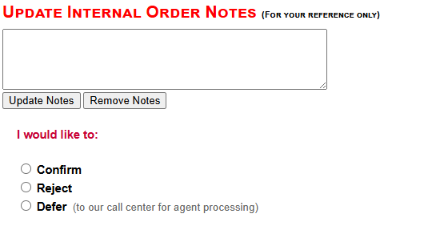Orders that are not auto-accepted by a point of sale or automation software can be manually confirmed through the Vivid Seats Broker Portal. Please be advised that unconfirmed orders may be cancelled and replaced at any point in time, as detailed in section 5.1 of the Large Seller Handbook.
In order to manually confirm an order, please proceed to your Vivid Seats Broker Portal. If you have unconfirmed orders, they will appear in the "Unconfirmed" queue upon log in. Prior to manually confirming an order, ensure that tickets are still available to fulfill the sale. Next, follow the steps in this tutorial to confirm the sale.